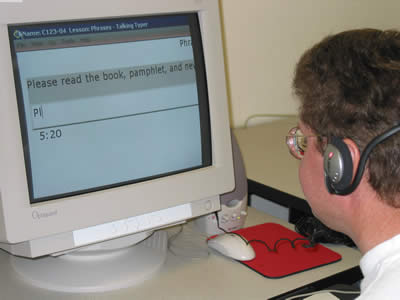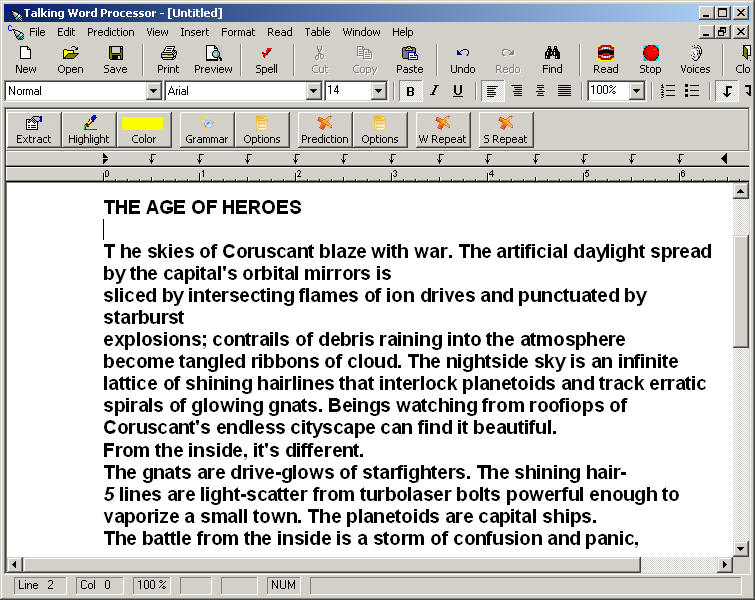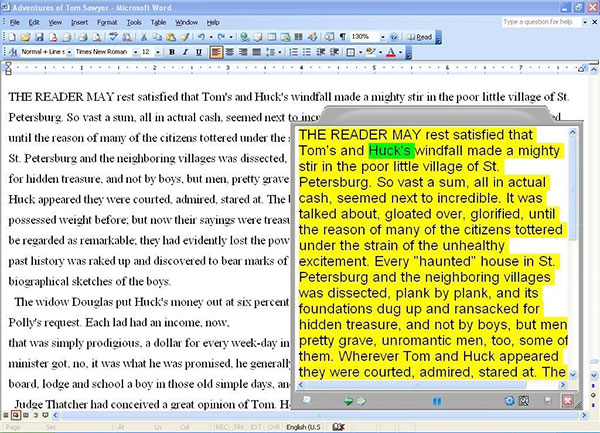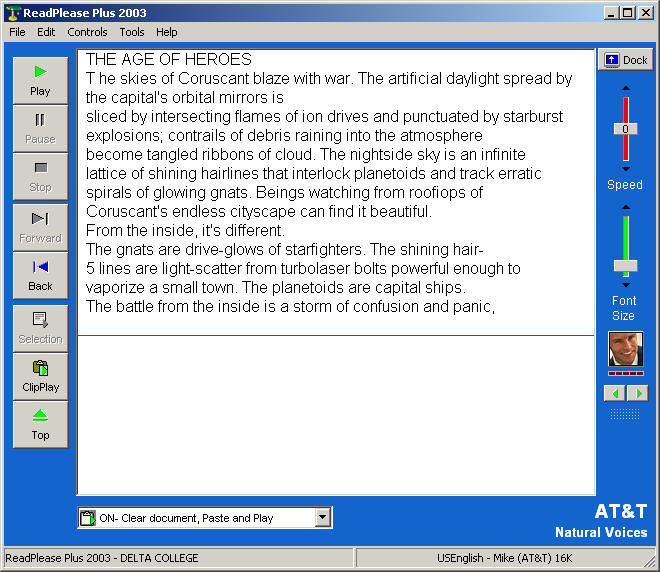Links to an online screen reading instruction presentation

produced by
Ted Wattenberg, Ed.S., CRC
-
A PowerPoint Presentation given in his Educational Technology course within the Special Education credentialing program at California State University, Sacramento (2007).
-
This presentation describes some of the instructional theories, strategies, and measures necessary to successfully integrate screen reader technology into a reading fluency program.